HM11 Sensor Install Guide
Summary
Learn how to install the HM11 Sensor with the IG to remotely monitor temperature and vibration.

HM11 Sensor Introduction
HM-series Machine Health Monitors are wireless, real-time vibration and temperature sensors that are designed for harsh industrial environments and deploy in a matter of minutes. Sensors mount directly onto machines and continuously stream vibration & temperature data, generate alerts and enable advanced diagnosis via FFT to provide real-time visibility of the health of critical equipment including motors, compressors, pumps, fans, etc., thereby reducing unplanned downtime and lowering maintenance costs.
Datasheet and Install Guide
Go to All Datasheets and Install Guides and search for HM11. |
|---|
Waterproofing note: HM11s are IP67 waterproof rated, meaning they are safe for splashes, mist, and dust exposure. They are not designed for prolonged submersion.
If you wish to monitor temperatures of liquids, reach out to your Account Executive to get information on our EM22 Sensor (Product page here), which has an external probe to measure the liquid temperatures
Sensors can be made water-resistant with the addition of a silicone cover with thermal paste (see the HM11 Temperature Precision section below for details)
If you wish to have even more precise surface temperature values, jump to our Appendix section below
HM11 Installation Steps
Activate the Device
Once you unbox the HM11, find the serial number. The serial number can be found on the backside of the box or on the back of the HM11. Go to the Samsara Cloud and activate the device:
Activate Device(s) in the Cloud
Power up and Install the IG
Follow the instructions to power up and install the IG that will connect to the HM11:
Install the HM11 Sensor
Install your HM11 on your asset. The distance between the HM11 and IG need to be no more than 100ft/30m with line of sight. Actual range depends on RF interference, building materials, and physical obstacles.
Once the HM11 is powered on and activated in the Cloud, it will automatically connect to the IG that is either closest or has the best connection.
Check HM11 Connectivity
Log in to the Samsara Cloud and go to Settings (gear icon on the bottom left)
Navigate to Sensors on the left side navigation
Find the HM11 and ensure it has a green dot to the left of it in the Cloud
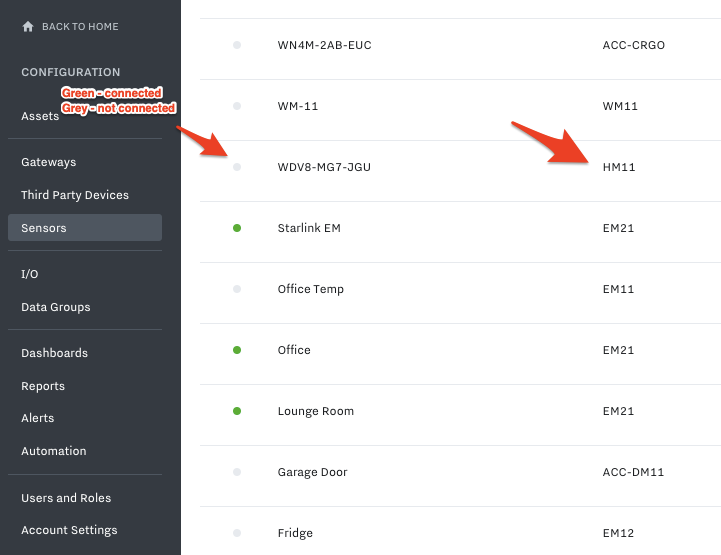
Set up HM11 in the Cloud
Once the physical install is complete, you are ready to configure the device in the Samsara Cloud, which includes setting up: data inputs (for temperature and vibration), dashboards, alerts, and reports.
To learn how to set the HM11 up in the Cloud, navigate to our “Set up Devices in the Cloud” Chapter of this User Manual and find the HM11 section.
Appendix
HM11 Data Storage While Offline
HM11s can store up to 3 months of temperature and vibration data while offline.
Customer Unboxing Experience and Review
Check out the video of one of our customers unboxing, installing, and using the HM11:
HM11 Temperature Precision
To improve the preciseness of the surface temperature values of the asset, we recommend you buy thermal paste & use it when installing the HM11.
We recommend purchasing the thermal paste bottle here
If HM11 is already installed, take off and wipe down the back
Clean the surface of the asset that HM11 is being installed on
Fully fill the thermal paste into the back of the HM11 so that the thermal paste has direct contact with the gold screw & your asset. Once done, install the HM11 back on the asset
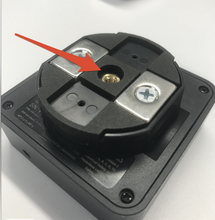
HM11 Battery Replacement
Sensors last ~3 years. To replace the HM11 battery, we recommend 3.6 V AA Lithium batteries. You can buy them here on Newark’s site. Saft or Tadiran are the preferred brands.
To set up alerts when the battery level gets low (~20%), see here: Create Alerts
Discarding Lithium Batteries (US)
Samsara products utilize Lithium batteries, which are very common in many consumer devices due to their high energy capacity. While safe to operate, care should be taken when disposing of these devices since their batteries contain hazardous material that are toxic and corrosive.
While there are no federal regulations for the disposal of lithium batteries, individual states and localities may have their own guidelines for battery disposal. Many recycling facilities exist that process lithium-ion batteries. In the United States and Canada, a large network of over 30,000 battery drop-off locations may be found at www.call2recycle.org.
We understand that our customers operate in a variety of settings, and if you have questions about the safe use of lithium battery powered devices, we ask that you consult with your company’s safety department for guidance.
If you have any questions or concerns, you can always contact Samsara Support via https://kb.samsara.com/hc/requests/new to submit a replacement request.