Summary
Learn how to create an alarm template that is easily applied across many assets, saving hours of configuration time.
Before creating Alert Templates, make sure you have created Data Groups and applied Asset Labels to your assets.
Related: Create Alerts
Create Alert Templates
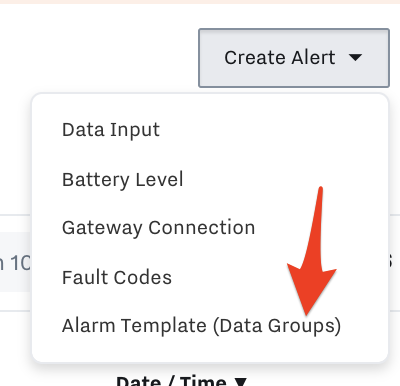
Select the Data Group you’d like to apply the alert to
Select the Asset Label containing the assets you’d like to apply the alert to
Configure the rest of the alert as you normally would, creating conditions, escalating notifications, and notes if needed.
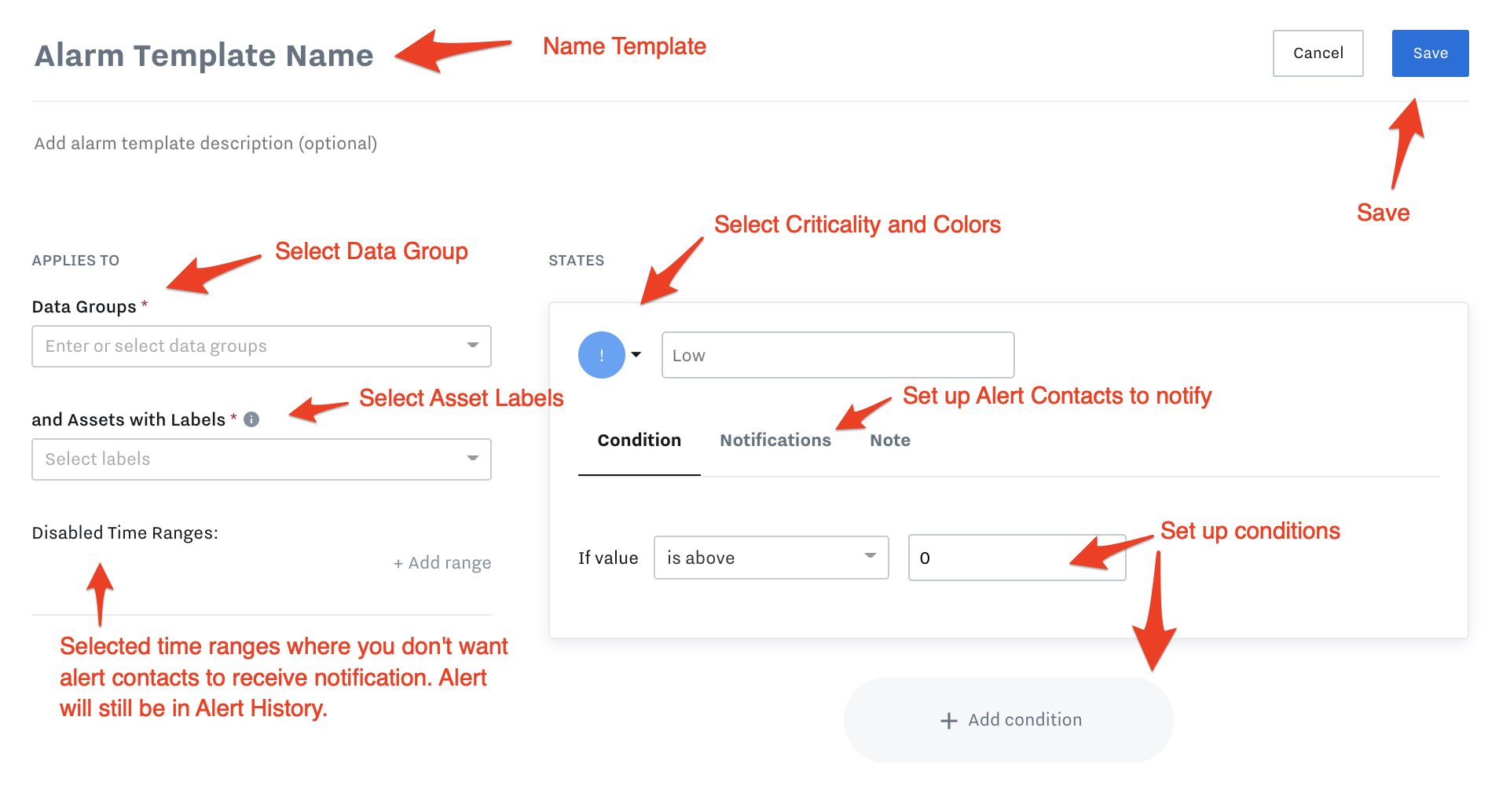
Example of a created Alert Template:
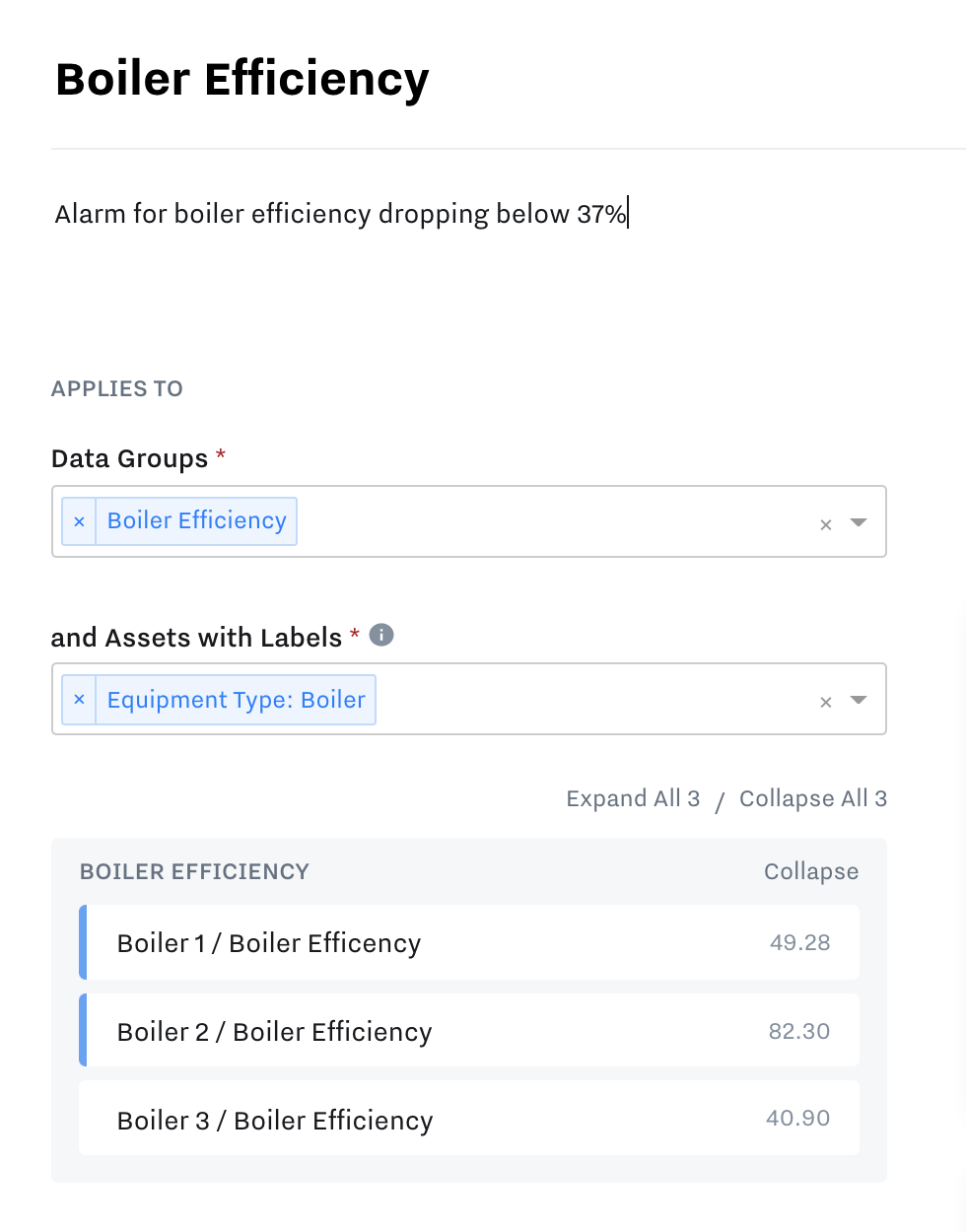
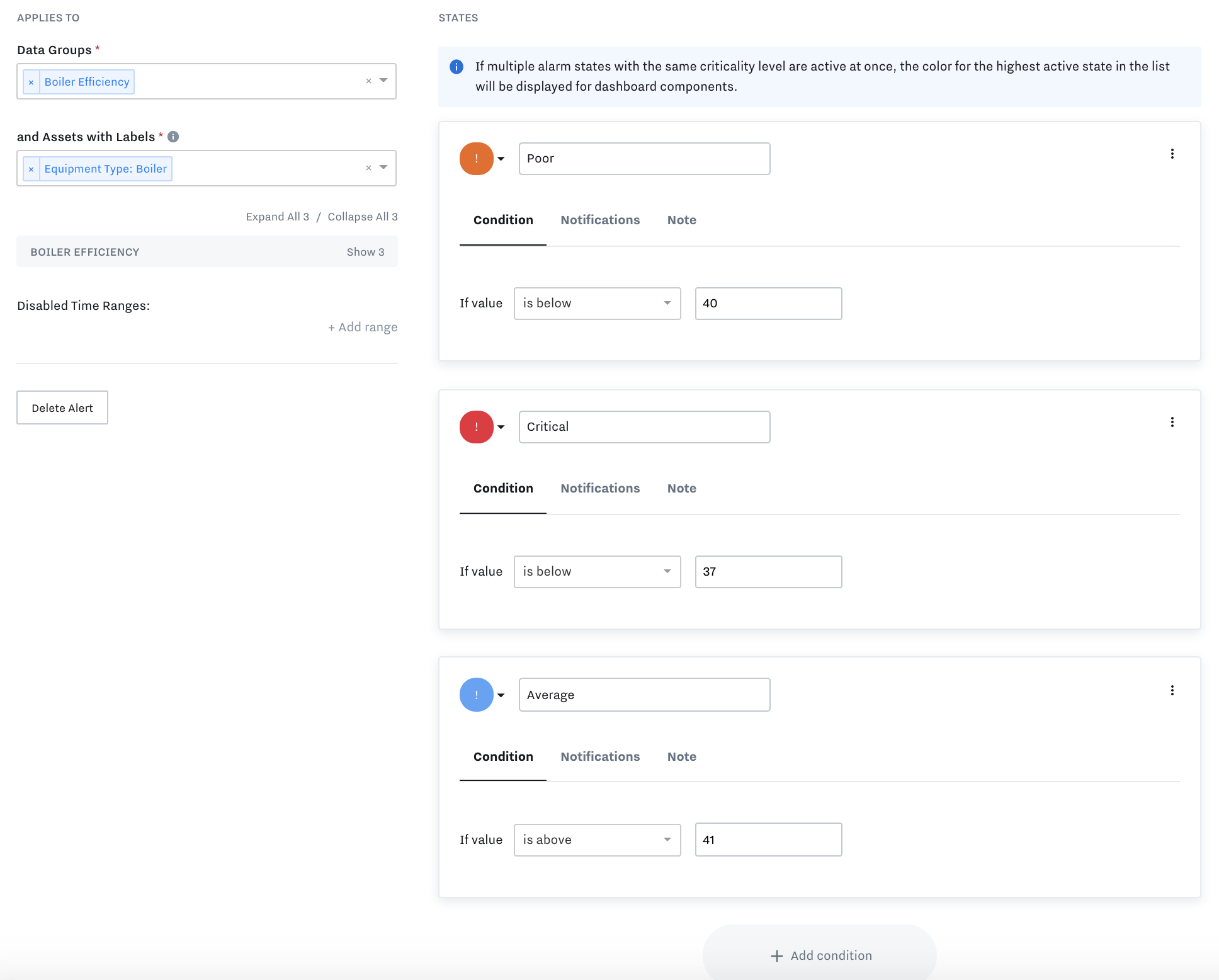
To review alerts configured with your Alert Templates, go to Configured Alerts tab and see the Type of alert it is here:
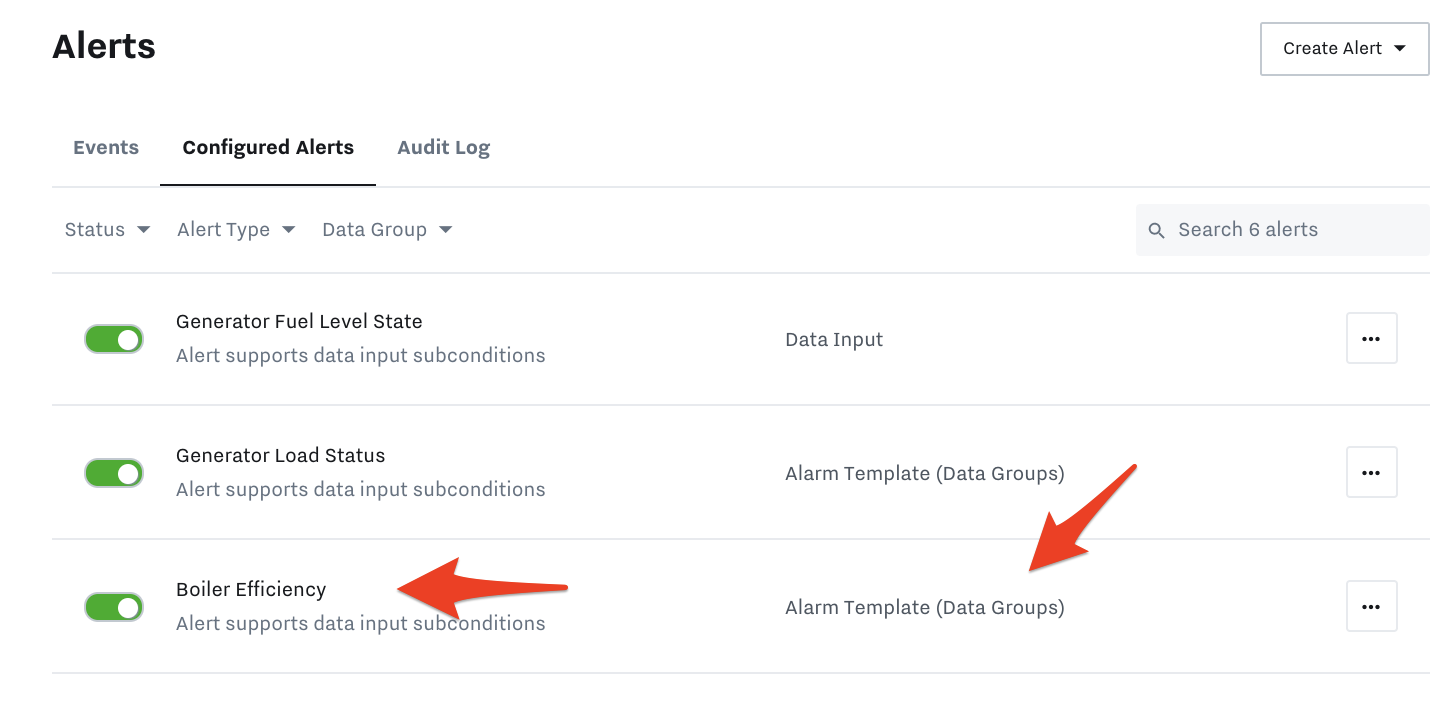
Add Alert Template Threshold Colors to Dashboard Templates
Check out the bottom section in this article to learn how: Set up Dashboard Templates