Share Dashboards Across Samsara Cloud Orgs
Summary
We allow Samsara Cloud users that manage multiple Samsara Cloud organizations the ability to duplicate dashboards across their orgs. In this article, we will go through the steps to do this.
This is an internal tool only, contact an SE or Samsara Support to perform the action of copying dashboards different orgs.
Overview
Rather than spend hours recreating dashboards for every one of your assets, Dashboard Templates (Learn about them here: Set up Dashboard Templates ) allow a single dashboard layout to be cloned across multiple assets in just a few clicks. Now, even more time can be saved by sharing those Dashboard Templates between different organizations. Learn how to apply dashboards from one Samsara Cloud organization to another, contact Samsara Support or an SE to do this.
Steps to Share Dashboards Across Orgs
A Samsara employee will need to perform the first few steps, the following actions are not available to customers. On the Industrial Configuration Page, select “Dashboard” from the left hand side and select the “Templates” tab. By clicking on the action “…” button for a template, you can select “Copy template to another org”.
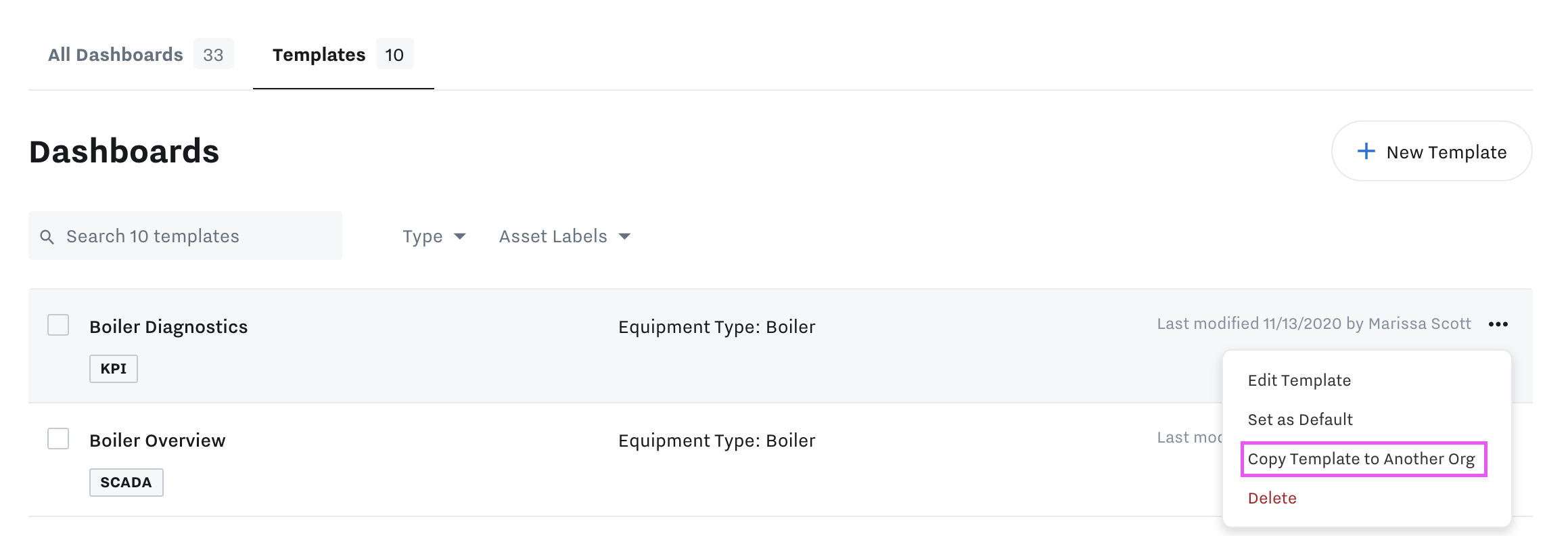
Select a destination organization for the dashboard template and then select the “Copy to…” button. If you’d like to add the dashboard to more than one organization, you can select another destination and then select “Copy to…” again.
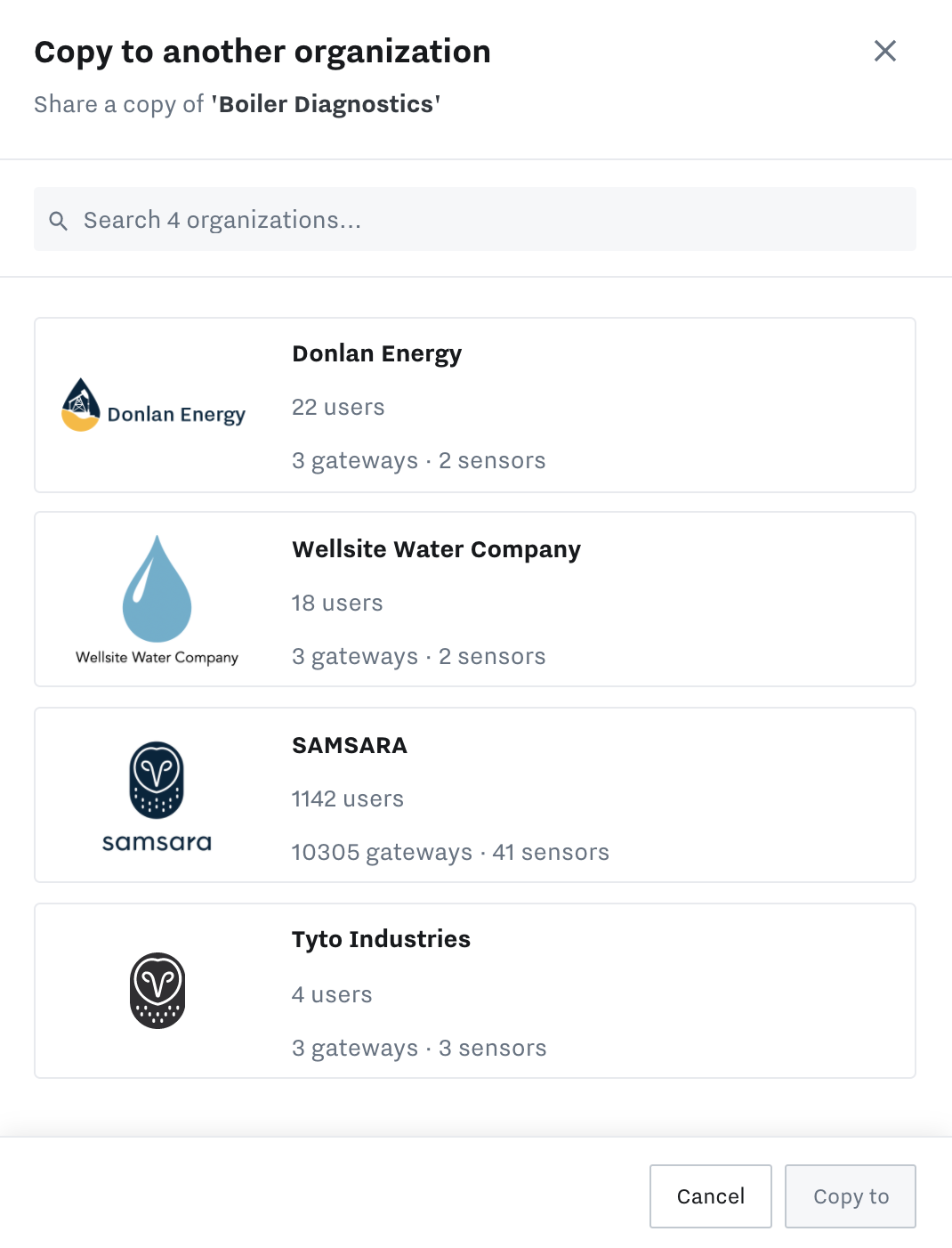
At this point, the Samsara employee is not needed anymore. From here, the user can tackle various next steps on the dashboard in the new org:
Add Asset Labels - If the user has already created the appropriate Asset Label(s) and assigned to the appropriate assets, the user will be able to assign the Asset Label(s) directly from the template
Browse Destination Org - If the user is looking to continue set up of the destination org, the user can select the “<” icon to be taken to the Dashboard Template List Page for the destination org
Since Dashboard Templates rely on Data Groups (not IO), when the Dashboard Template is copied to the destination org, all new Data Groups (both Data Input and Data Output Data Groups) will be auto-created on the destination org. If the Data Group already exists, it will not be created again.
If the user does not like the name of the Data Groups on the Dashboard Template, they can edit the name of the Data Group on the “Data Group Management” page, and the Dashboard Template will point to the new Data Group name.
Note: Dashboard Templates are not able to be converted into individual dashboards. So, any non-template dashboard will still need to be created from scratch.