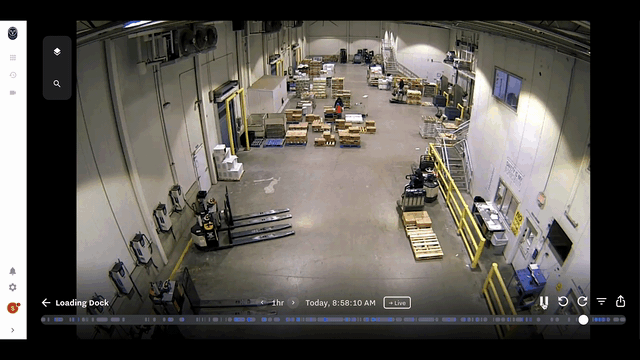Stream Search
Summary
With Stream Search, you can select a specific area of a stream and retroactively search for motion or people activity only within that designated area - all other activity will be temporarily filtered out of the timeline view. In this article, we will go through the steps to stream search.
Click on the magnifying glass in the top left corner of the stream, select the area you'd like to search within, toggle between motion or people detection (or both!) and scan through the updated, filtered timeline.