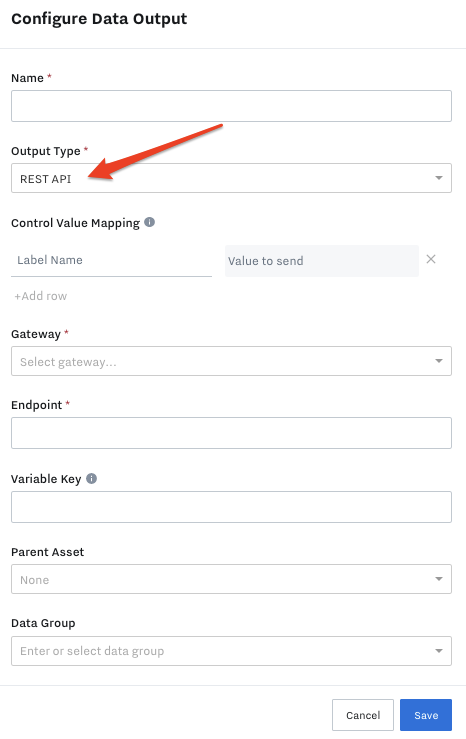Set up API
Summary
Learn how to set up our API. We have an API service that, when a token is generated, an authorized third party can pull data from our API. This is typically done in cases where someone is trying to ingest raw datapoints collected in Samsara to their own platform/program/reporting.
We have some cases where some users want to push (or post) data via API to our systems so that they can add data from some third-party service/hardware into our system. This requires additional API data licenses on our end. The end result is that you will be able to create Data Inputs that are based off API data. Talk with your Samsara Account Executive for pricing and more details.
Full API Documentation
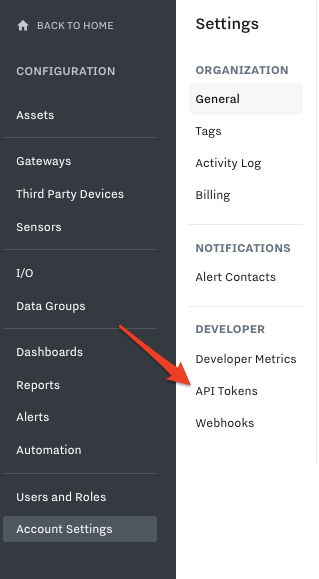
List of Unique APIs
Asset Management
| GET Industrial Data
|
Data Input Management
| POST Industrial Data
|
API Introduction
APIs allow other programs to communicate with our Samsara dashboards which means automation, integration, and improved efficiency! See below to go through the steps to set it up. Samsara administrators can utilize the Samsara API to customize control and monitoring of their Samsara products and data outside of their cloud.samsara.com environment.
Initial API Set-Up: Endpoints related to Industrial can be discovered here. It is recommended to have experience with REST APIs and review our documentation before setting up your API solution. Please work with your developer to help set up your API with this documentation.
This guide will briefly cover an example Industrial API call using Postman.
Requirements:
API Tokens with appropriate permissions
Knowledge of developer API protocols. Resources available at developers.samsara.com
Platform or program to interface with API calls
API functionality can be tested from a CLI interface (ex. Bash, terminal, etc)
A recommended program for extended API testing and implementation is Postman. Available to download for free here.
Test with Postman
Upon opening Postman, navigate to New > Request. Feel free to name this call and add it to a Collection (project directory).

Add your Request URL (Typically https://api.samsara.com/v1/industrial/data) and navigate to Authorization > Bearer Token and apply your unique API Token
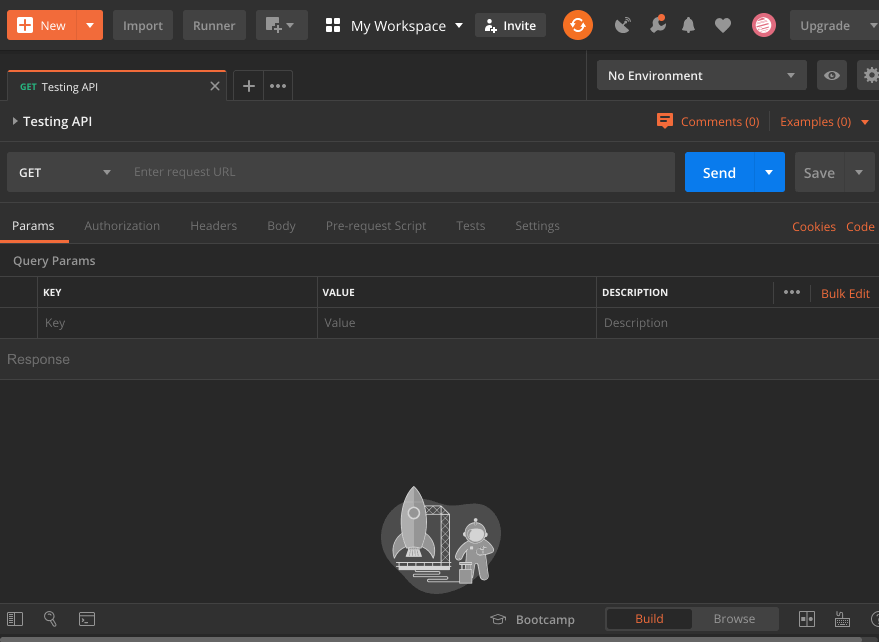
Click Send to test out your endpoint and access token. When data is available, a JSON should be received with information from this endpoint.
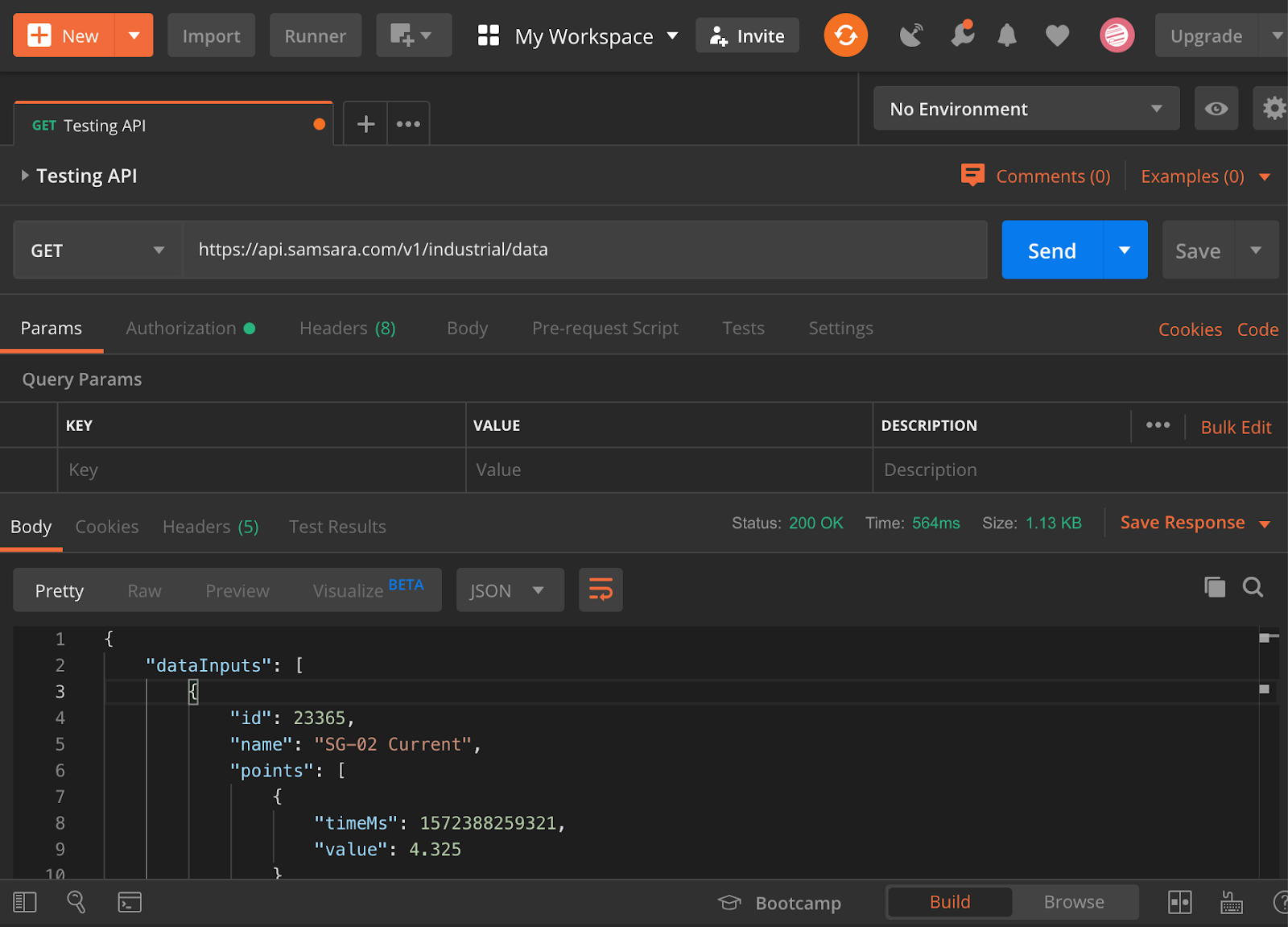
Set up API Outputs
Go to Settings → I/O → New Output
Fill in the Output information for REST API type